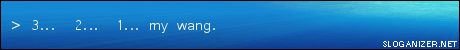| View previous topic :: View next topic |
| Author |
Message |
Halbort
Trick Member

Joined: 11 Jun 2006
Location: Hick town/Wannabe Ganster zone |
0.  Posted: Mon Aug 21, 2006 10:40 am Post subject: New to StepMania Posted: Mon Aug 21, 2006 10:40 am Post subject: New to StepMania |
 |
|
| Ok, I just downloaded StepMania 4.0 and I have no songs. I thought I would fix it by downloading one of the song packs. My problem is still no songs show up and all I get is roulette. If you know what my problem is, I would be glad if you could put it into simple terms. |
|
| Back to top |
|
 |
videoCWK!
Trick Member

![]()
Joined: 03 Nov 2005
Location: http://videocwk.myfreebb.com/ |
1.  Posted: Mon Aug 21, 2006 10:44 am Post subject: Re: New to StepMania Posted: Mon Aug 21, 2006 10:44 am Post subject: Re: New to StepMania |
 |
|
| Halbort wrote: | | Ok, I just downloaded StepMania 4.0 and I have no songs. I thought I would fix it by downloading one of the song packs. My problem is still no songs show up and all I get is roulette. If you know what my problem is, I would be glad if you could put it into simple terms. |
Get 3.9 because 4.0 is deadly. It killed my graphics card. |
|
| Back to top |
|
 |
Halbort
Trick Member

Joined: 11 Jun 2006
Location: Hick town/Wannabe Ganster zone |
2.  Posted: Mon Aug 21, 2006 10:46 am Post subject: Posted: Mon Aug 21, 2006 10:46 am Post subject: |
 |
|
Ok, I guess it's time to remove 4.0 and get 3.9. I'll let you know it this solved my problem.
EDIT: I think I need to connect the song pack I got to the StepMania 3.9 that I have. Just have no clue how or what to do. |
|
| Back to top |
|
 |
videoCWK!
Trick Member

![]()
Joined: 03 Nov 2005
Location: http://videocwk.myfreebb.com/ |
3.  Posted: Mon Aug 21, 2006 11:10 am Post subject: Posted: Mon Aug 21, 2006 11:10 am Post subject: |
 |
|
| Halbort wrote: | Ok, I guess it's time to remove 4.0 and get 3.9. I'll let you know it this solved my problem.
EDIT: I think I need to connect the song pack I got to the StepMania 3.9 that I have. Just have no clue how or what to do. |
If its an .smzip file, it'll install itself. If not, unzip it, then move the contents into the Songs folder in the SM System folder |
|
| Back to top |
|
 |
Halbort
Trick Member

Joined: 11 Jun 2006
Location: Hick town/Wannabe Ganster zone |
4.  Posted: Mon Aug 21, 2006 11:31 am Post subject: Posted: Mon Aug 21, 2006 11:31 am Post subject: |
 |
|
| I have absolutely no clue what you are saying. What does unzip mean? How do I see if it's a .smzip file? |
|
| Back to top |
|
 |
Da Bar
Trick Member


Joined: 30 Apr 2006
Location: in ur bowlz, flowerin' my Viacom |
|
| Back to top |
|
 |
Halbort
Trick Member

Joined: 11 Jun 2006
Location: Hick town/Wannabe Ganster zone |
6.  Posted: Mon Aug 21, 2006 11:49 am Post subject: Posted: Mon Aug 21, 2006 11:49 am Post subject: |
 |
|
| Da Bar wrote: | | Halbort wrote: | | I have absolutely no clue what you are saying. What does unzip mean? How do I see if it's a .smzip file? |
the songs you dl'ed, what's the file extention? |
I know absolutely nothing about this computer stuff. I think it would be better to give me an easy to install pack or auto install pack and just deleate the one I already downloaded. |
|
| Back to top |
|
 |
XMaxX
Trick Member


Joined: 28 Jul 2005
Location: Cheyenne, WY Team: SSJ-(XMaxX) |
7.  Posted: Mon Aug 21, 2006 11:56 am Post subject: Posted: Mon Aug 21, 2006 11:56 am Post subject: |
 |
|
| Webopedia wrote: | | (2) In DOS and some other operating systems, one or several letters at the end of a filename. Filename extensions usually follow a period (dot) and indicate the type of information stored in the file. For example, in the filename EDIT.COM, the extension is COM, which indicates that the file is a command file. (Depending on the operating system, the punctuation separating the extension from the rest of the filename may or may not be considered part of the extension itself.) |
That is an extension. *.smzip means it is a stepmania zip file. Just rename the extension to a .zip and extract it using winzip.
_________________
|
|
| Back to top |
|
 |
XOR-SYS
Trick Member


Joined: 04 May 2005
Location: Canada |
|
| Back to top |
|
 |
Halbort
Trick Member

Joined: 11 Jun 2006
Location: Hick town/Wannabe Ganster zone |
9.  Posted: Mon Aug 21, 2006 12:25 pm Post subject: Posted: Mon Aug 21, 2006 12:25 pm Post subject: |
 |
|
| I still can't get the songs into the right format. I made them a .smzip from the WRAR 360. If there's something that I'm missing (and it will be stupid), let me know. |
|
| Back to top |
|
 |
XMaxX
Trick Member


Joined: 28 Jul 2005
Location: Cheyenne, WY Team: SSJ-(XMaxX) |
10.  Posted: Mon Aug 21, 2006 12:40 pm Post subject: Posted: Mon Aug 21, 2006 12:40 pm Post subject: |
 |
|
| Halbort wrote: | | I still can't get the songs into the right format. I made them a .smzip from the WRAR 360. If there's something that I'm missing (and it will be stupid), let me know. |
Made them into a .smzip? You should extract them, not make them into an .smzip. If you hav a .smzip file, just right click above the icon, and choose rename. Make the file extension into a .zip instead of a .smzip. Finally, right click on the icon again and go to your winrar/winzip options and click extract to.
_________________
|
|
| Back to top |
|
 |
Friz-Bee
Trick Member


Joined: 09 Jul 2005
Location: Cincinnati, OH |
11.  Posted: Mon Aug 21, 2006 1:17 pm Post subject: Posted: Mon Aug 21, 2006 1:17 pm Post subject: |
 |
|
from http://www.stepmania.com/wiki/Download_and_Install_Songs
| Quote: | If your download has a little "compressed arrow" icon, then it's a .smzip file. You will only see the compressed arrow icon for .smzip files if StepMania is installed.
1. Double-click the package file. This will bring up a confirmation screen showing you the contents of the package (also giving you a chance to cancel).
2. Click the Finish button. The package installer will begin copying the files to your StepMania directory. It's that easy. 
3. After the files have been installed, you will see the Package Exporter window. This window is not important to the process of installing a package. Click the Close button to dismiss this window. |
_________________
|
|
| Back to top |
|
 |
Halbort
Trick Member

Joined: 11 Jun 2006
Location: Hick town/Wannabe Ganster zone |
12.  Posted: Mon Aug 21, 2006 1:36 pm Post subject: Posted: Mon Aug 21, 2006 1:36 pm Post subject: |
 |
|
I've gone through that process many times. It never works.
EDIT: I'm trying to have someone else fix/install whatever I need from connecting to my computer. Hopefully this works since I can't mess anything up.  |
|
| Back to top |
|
 |
Pop'n Usagi!
Trick Member

Joined: 17 Nov 2002
Location: Your mum |
13.  Posted: Mon Aug 21, 2006 7:08 pm Post subject: Posted: Mon Aug 21, 2006 7:08 pm Post subject: |
 |
|
If you downloaded the pack from DDRUK, check the FAQ forum for the 'how to download and install songs' article that I wrote. DDRUK uses torrents for their songpacks which are a little more complex but still easily understood.
_________________
[quote:8b1ee61c71="rampage in oct '04"]
I'm sure if it was sold for profit, Konami would clamp down on it (I'm sure it's a matter of time before they clamp down on ITG).[/quote]
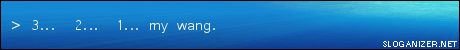 |
|
| Back to top |
|
 |
Chaos Master
Trick Member

Joined: 02 Jan 2006
Location: Westerville, OH |
14.  Posted: Tue Aug 22, 2006 6:43 am Post subject: Posted: Tue Aug 22, 2006 6:43 am Post subject: |
 |
|
| most of these instructions are extremely clear... if your are able to go on the internet and download a file you should be able to understand them. i can't think of a way to put it more simply. |
|
| Back to top |
|
 |
WillTalbot
Trick Member

Joined: 16 Jul 2006
Location: West Orange, New Jersey |
15.  Posted: Fri Aug 25, 2006 5:33 pm Post subject: Posted: Fri Aug 25, 2006 5:33 pm Post subject: |
 |
|
| Halbort wrote: | | Ok, I just downloaded StepMania 4.0 and I have no songs. I thought I would fix it by downloading one of the song packs. My problem is still no songs show up and all I get is roulette. If you know what my problem is, I would be glad if you could put it into simple terms. |
Ignore everything you just heard. Follow these instructions
1. Instal an extraction program (winrar)
2. Download a song or song pack and extract the files in this order ... 1. My Computer/Local Disc (recomended)/ Program files/ Stepmania/ songs/
a. if it is a song pack extract the pack into songs
b. If it is an individual song create a folder with any name you desire in the "songs" folder and extract the song in there.
3. Make sure that the song file and stepfile are included (Banner, Background optional)
I hope this helps 
If it didn't then you're problems are
1. Your computer cannot support Stepmania for possible reasons
a. your windows is too outdated.
b. You don't have enough RAM (not likely but a possibility) to support it.
c. Your comp is severly f***ed up and not even the world's greatest computer experts can help you |
|
| Back to top |
|
 |
|